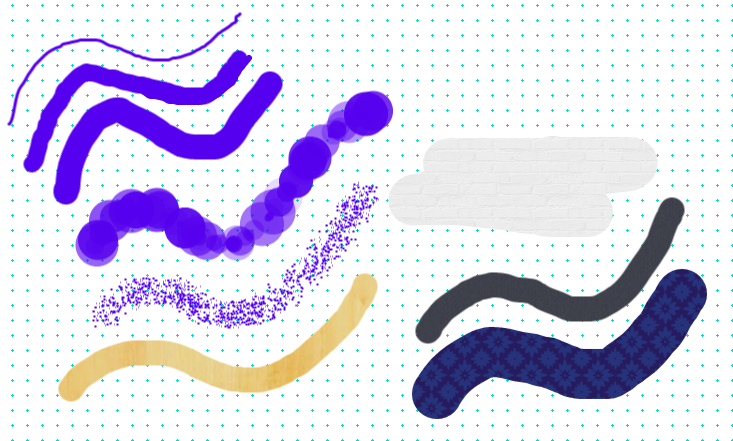Pixobe Designer
The Design Tool for Content creators, Bloggers!.
Create stunning posters with our user-friendly design tool. Your audience can simply drag and drop images, add text, resize, rotate, apply cool effects, and customize the styles.
Installation and Usage
Install Pixobe designer plugin from [WordPress Plugin Repository] (https://wordpress.org/plugins/pixobe-designer/)
Go to the blocks, search for Pixobe Designer and add. From the block editor you can upload images, add custom fonts and much more.
Features
Using the designer plugin your audience can,
- Upload Images
- Add Text
- Use images from your gallery
- Use Emojis
- Free Hand Drawing
- Add Vector Shapes
- Save the work
- Load a template
- Download the artwork
Images
Audience can upload their own images and customize
- Rotate
- Scale
- Flip
- Add Image filters like Black & White, Sepia, Gray scale, adjust gamma, remove background
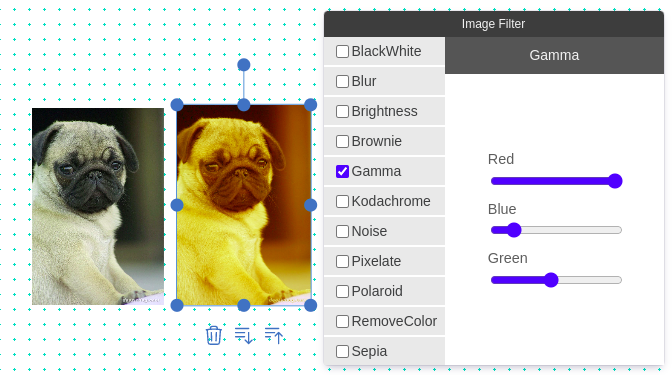
Text
Add text and customize
- Scale
- Rotate
- Choose fonts (Admin can load more font families on to the art work)
- Add Shadows
- Justify and align
- Font styles like Bold, Italic, Underline
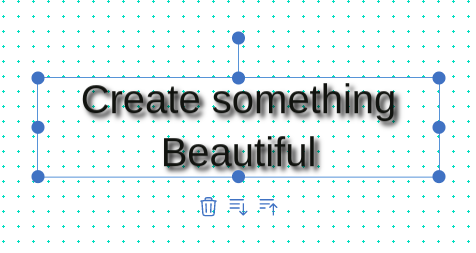
Image Gallery
As an admin you can configure gallery with your own images, that your user can load on to the art work and start editing.
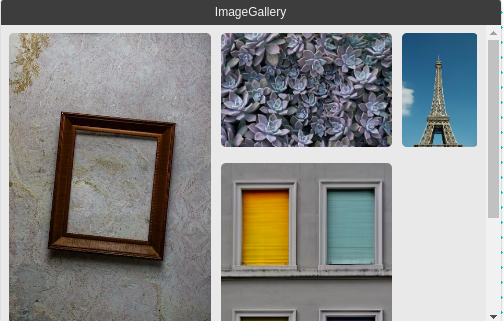
Emojis
Supports a pack of stunning open source emojis that can be added to artwork.
Free Hand drawing
Artboard is never complete, if your users can not scribble on it. You can free hand draw on the art work with many customized styles
- Pencil
- Circle
- Spray
- Texture Patterns