Step 3: Header and Footer
Lets add some header and footer to our site.
Every site needs a header and footer, well at least for this tutorial purpose, lets assume.
If you refer to our baseOf.html, we have included header.html and footer.html.
We just do not have it yet, lets go ahead and create header.html and footer.html inside layouts/partials/
Header
<header>
<nav>
<ul>
<li>Blog</li>
<li>Contact Us</li>
</ul>
</nav>
</header>
Footer
<hr>
<footer>
<p>Copyright © 2022 - All right reserved</p>
</footer>
Now you should be able to see a header and footer to your Home page
Reference
Refer to this git repo https://github.com/pixobe/hugo-tutorial/layouts
Output
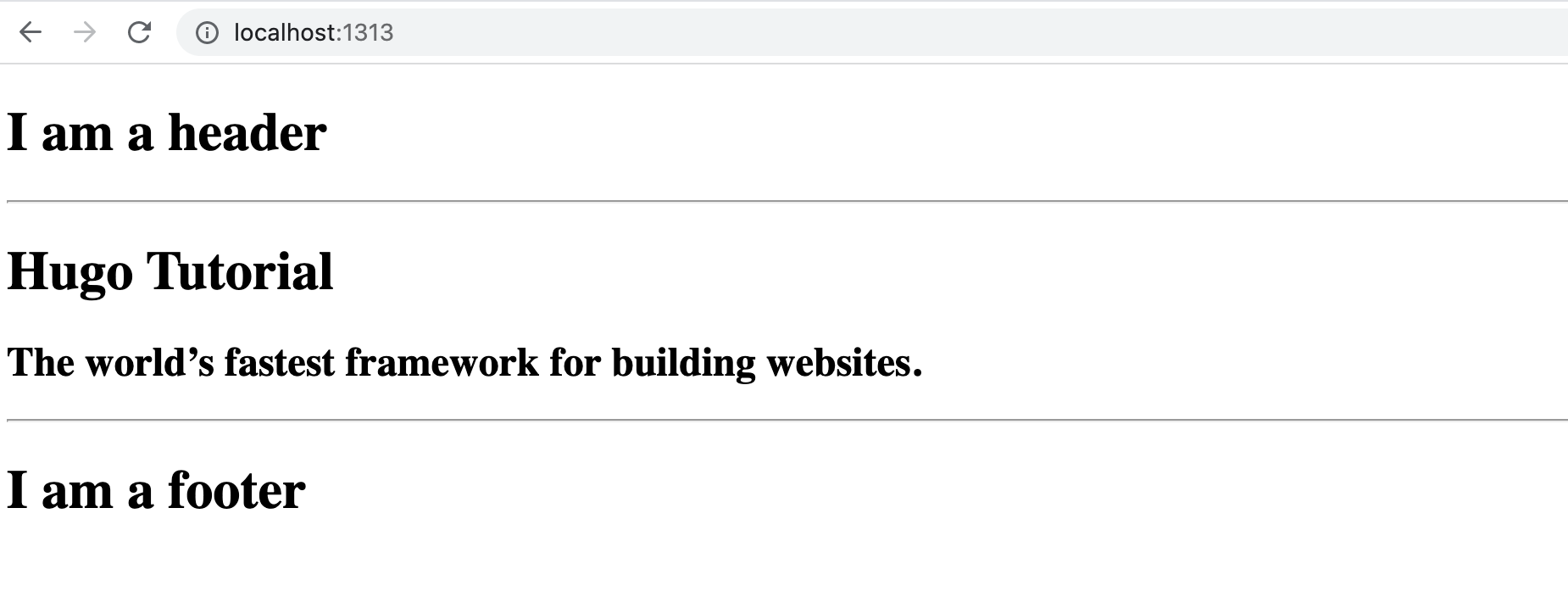
Coming next
Styles and Scripts : Let's add some makeup and motion